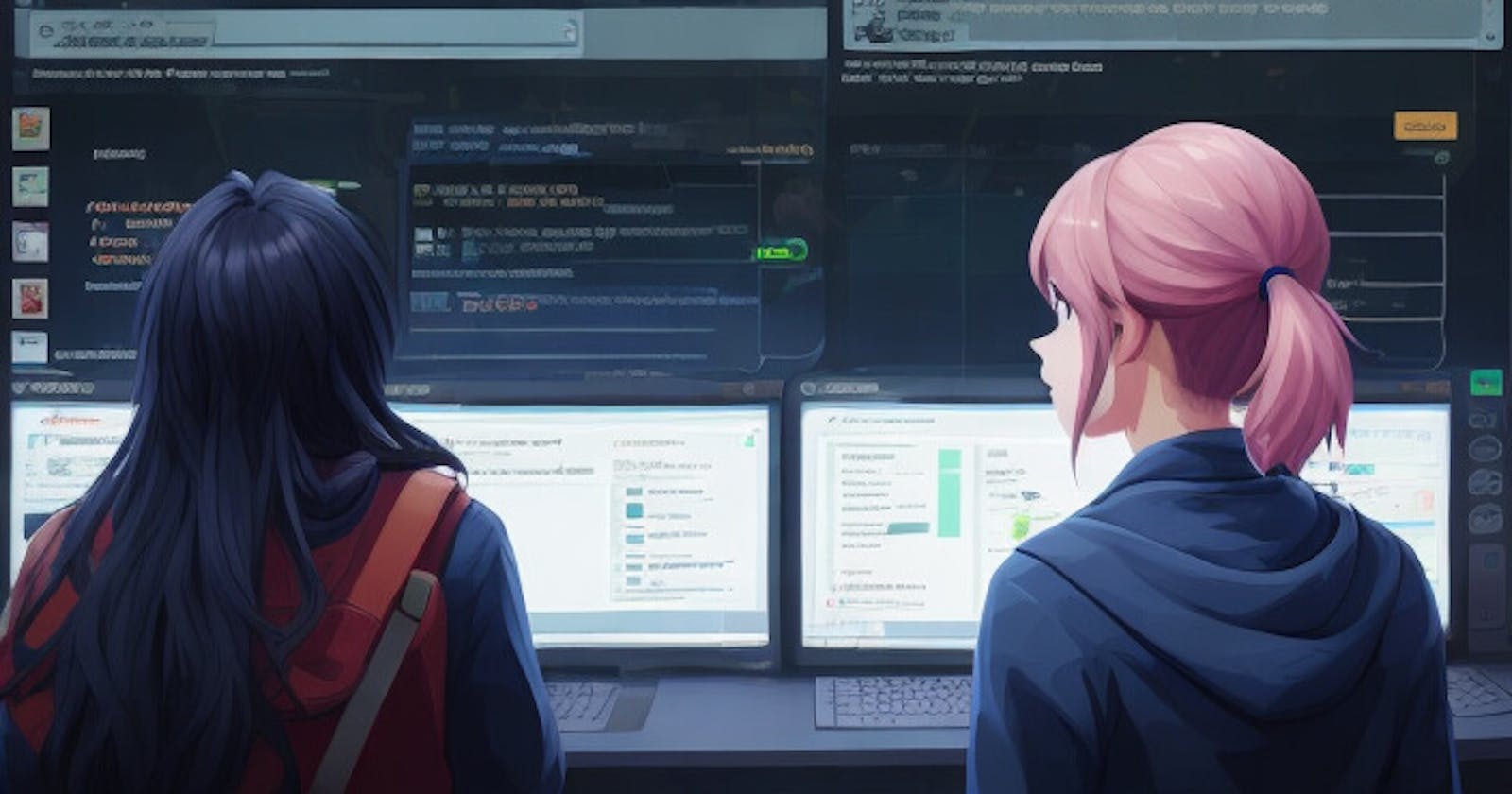Introduction
In this chapter, we explore the dynamic world of Splunk apps and add-ons, uncovering how they enhance and extend Splunk's capabilities. From specialized applications to additional functionalities, learn how to leverage these tools to address specific use cases and optimize your Splunk environment.
1. Understanding Splunk Apps and Add-Ons 🚀
Introduction to Splunk Extensions
Splunk extensions, namely apps and add-ons, play a crucial role in tailoring Splunk to meet specific business needs. Gain insights into how these extensions augment Splunk's core functionalities.
Reference Links:
Role of Apps and Add-Ons in Splunk Ecosystem
Discover how apps and add-ons contribute to the Splunk ecosystem by providing additional features, visualizations, and data source integrations. Understand their significance in enhancing the overall user experience.
Example: Explore a security-focused app that integrates threat intelligence feeds into Splunk, bolstering your cybersecurity efforts.
2. Exploring Popular Splunk Apps and Add-Ons 📊
Use Cases for Splunk Extensions
Highlighting popular apps and add-ons, we delve into their specific use cases. From security to IT operations and business analytics, explore the vast landscape of extensions available to Splunk users.
Reference Links:
Installation and Configuration Guide
Walk through step-by-step instructions on how to install and configure Splunk apps and add-ons. Understand the seamless integration process and ensure a smooth deployment within your Splunk environment.
Example: Install a business analytics app that provides pre-built dashboards for financial reporting, allowing for quick and efficient data analysis.
3. Leveraging Splunk Extensions for Specific Use Cases 🌐
Security Apps and Add-Ons
Explore how security-focused apps and add-ons can enhance your cybersecurity operations. From threat intelligence to incident response, discover tools designed to fortify your organization's security posture.
Example: Implement a security app that correlates data from various sources, providing a comprehensive view of potential threats and enabling proactive incident response.
Reference Links:
4. Step-by-Step Guide for Installation and Configuration 🛠️
Seamless Integration into Splunk
Providing a detailed guide, learn how to install, configure, and manage apps and add-ons within your Splunk environment. Ensure a hassle-free experience while extending Splunk's capabilities.
Reference Links:
By mastering the integration of apps and add-ons, you enhance Splunk's adaptability to diverse scenarios and use cases. This chapter serves as a gateway to a more tailored and efficient Splunk experience. Stay tuned for subsequent chapters that further expand your Splunk expertise. 📲🔍🌐